24/7 Support
Recommended Services
Supported Scripts
WordPress
Hubspot
Joomla
Drupal
Wix
Shopify
Magento
Typeo3
How to Install Sparkle TV – IPTV Player on Firestick/Fire TV
- To get started, download and install the Downloader app from your respective App Store (Amazon App Store or Google Play). Next, make sure to enable Unknown Sources within the settings of your streaming device.
If you haven’t completed these steps yet, don’t worry! Check out the following screenshot tutorial for easy-to-follow, Install Downloader & Enable Unknown Sources.
2. Launch Downloader
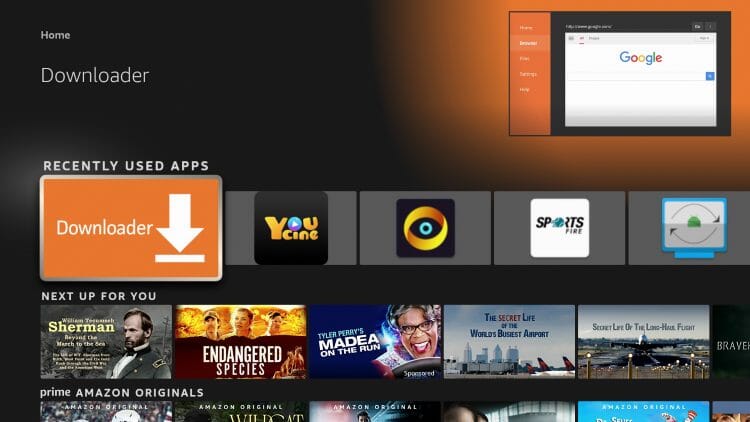
3. Hover over the URL bar and click the select button on your remote to open the keyboard.
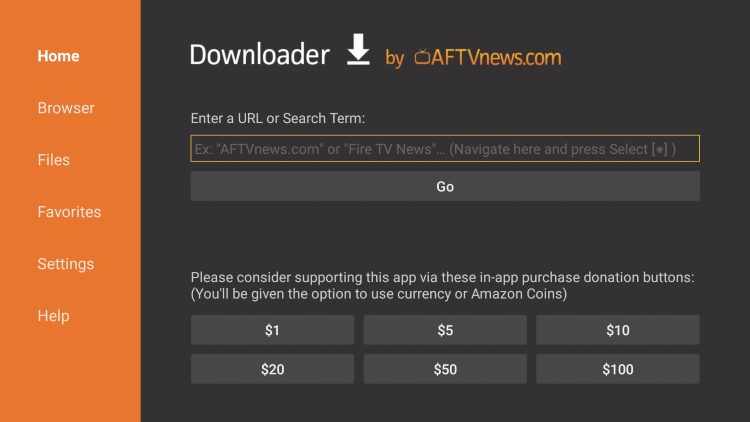
4. Type the Downloader Code for the Sparkle TV IPTV Player which is 871221 and click Go.
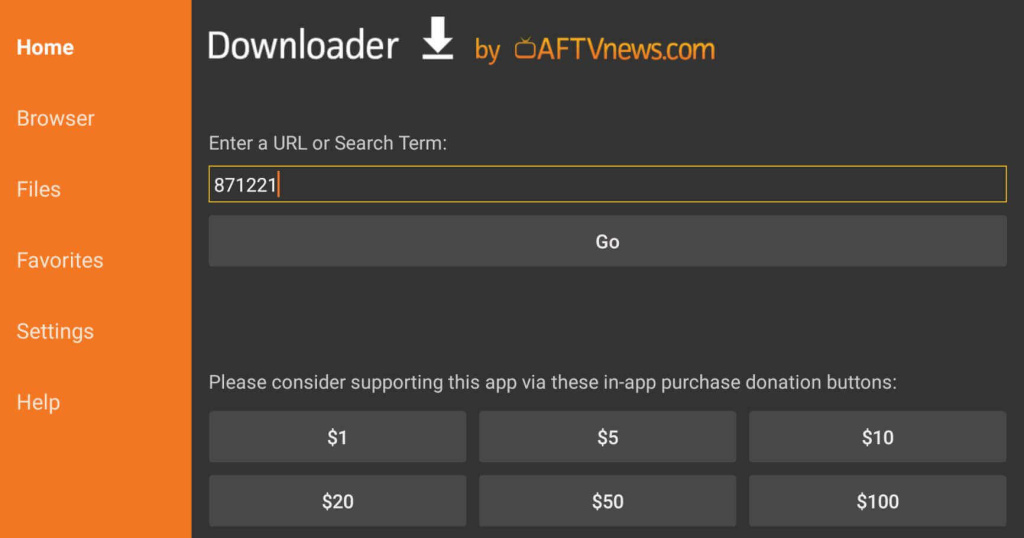
5. You will then encounter a redirect page for the Sparkle TV APK.
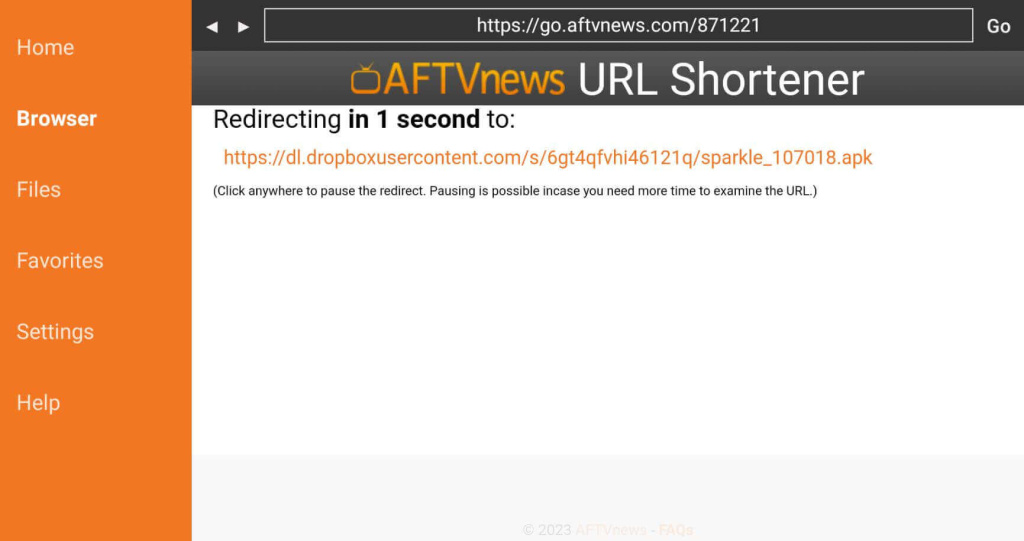
6. Click Install.
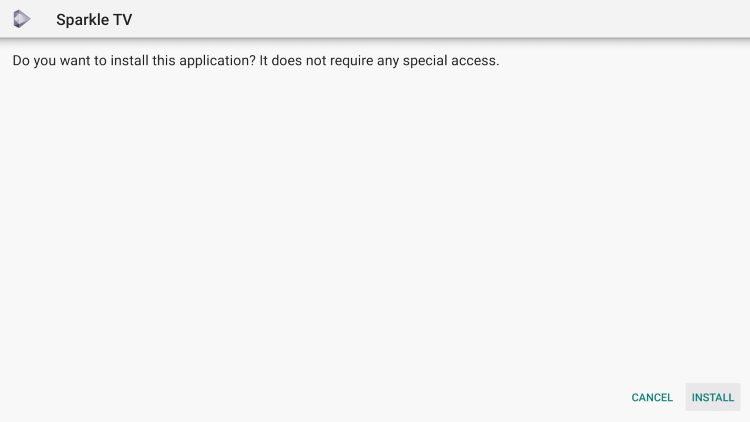
7. You will then see Sparkle TV Ready to launch! message.
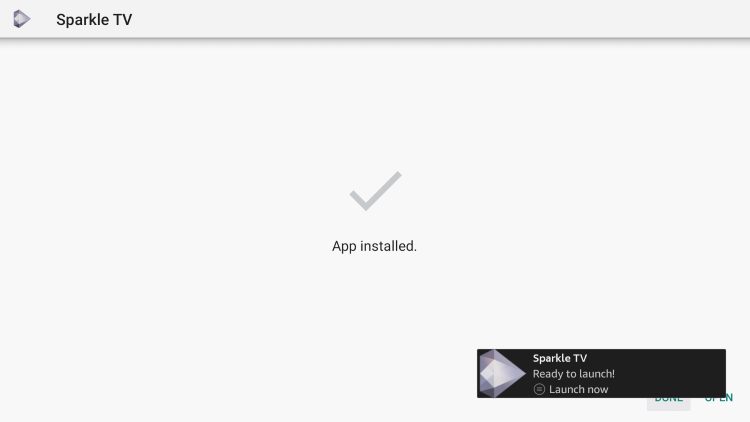
Installation is now complete!
Latest News About Sparkle Tv
Sparkle TV IPTV Player Set up on Firestick & Android TV Sparkle TV is an IPTV Player used to stream live channels in a simple, easy-to-use format on nearly any device. It is gaining tons of...
Sparkle TV Plus 5 Benefits to Upgrade to it? What Are the Benefits of Upgrading to Sparkle TV Plus? Upgrading to Sparkle TV Plus offers a range of exciting features that enhance your entertainment...
Sparkle TV: 5 Reasons You Need Sparkle IPTV Today! Introduction Looking for a game-changing entertainment option? Sparkle TV is here to revolutionize your viewing experience! Did you know that over...
How to purchase Sparkle TV Plus Discover the easiest way to unlock the incredible features of Sparkle TV Version Plus, the ultimate choice for your entertainment needs, exclusively through your...
How to Allow Unknown Sources on Firestick If you’re looking to install Downloader on your Firestick, Fire TV, or Fire TV Cube, this step-by-step tutorial has got you covered. Follow these instructions...





