24/7 Support
Recommended Services
Supported Scripts
WordPress
Hubspot
Joomla
Drupal
Wix
Shopify
Magento
Typeo3
How to purchase Sparkle TV Plus
Discover the easiest way to unlock the incredible features of Sparkle TV Version Plus, the ultimate choice for your entertainment needs, exclusively through your Android smartphone. If you’re an enthusiast looking to enhance your viewing experience, you’ll find this version on the Android Play Store.
However, we understand that not everyone has an Android device. If you’re an iOS or another operating system user, don’t worry – we’ve got solutions for you too. You can either borrow an Android device or install an Android emulator like Bluestacks on your computer to access the Play Store seamlessly.
But what if you don’t have access to a computer or an Android device? Well, we’ve got your back! Simply reach out to a friend or a family member who has an Android device or a computer, and kindly ask them to purchase Sparkle TV Version Plus for you.
How to Purchase Sparkle TV IPTV Player Plus from Your Android Phone
Step 1: Download Sparkle TV IPTV Player
On the same device or any device using the same Google Play account
Open the Google Play Store on your Android phone.
Search for “Sparkle TV IPTV Player” and select the official app.
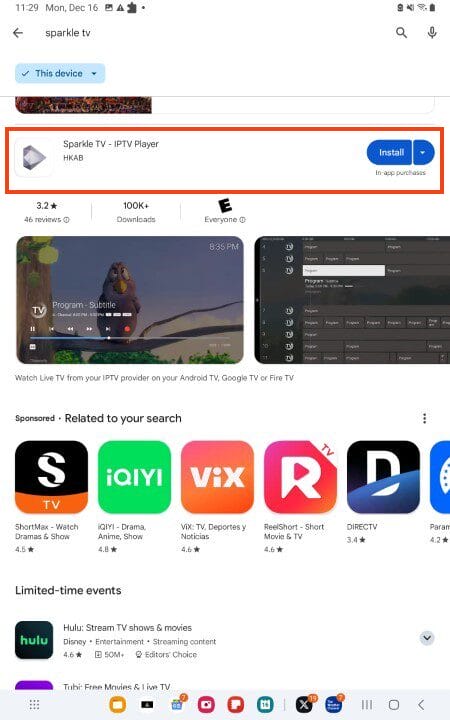
Click on the “Install” button to download and install the app on your device.
Step 2: Open Sparkle TV IPTV Player
Once the app is installed, locate it on your home screen or in your app drawer.
Tap on the Sparkle TV IPTV Player icon to launch the application.
Step 3: Purchase Sparkle TV Plus
In the Sparkle TV IPTV Player app, navigate to the main screen or dashboard.
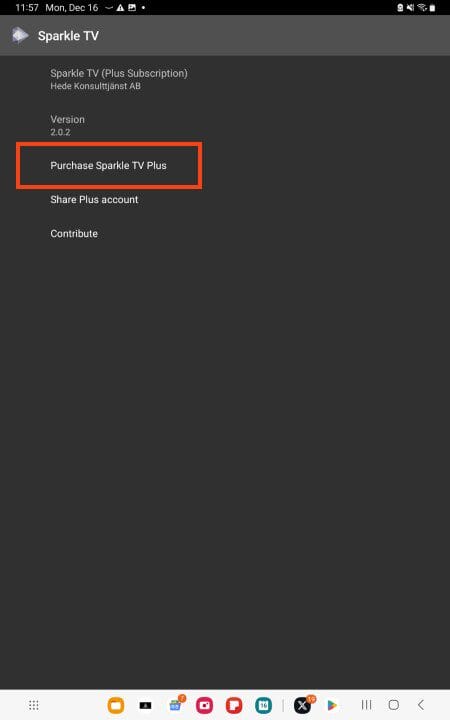
Look for the “Purchase Sparkle TV Plus” option and tap on it.
Step 4: Choose Your Subscription Plan
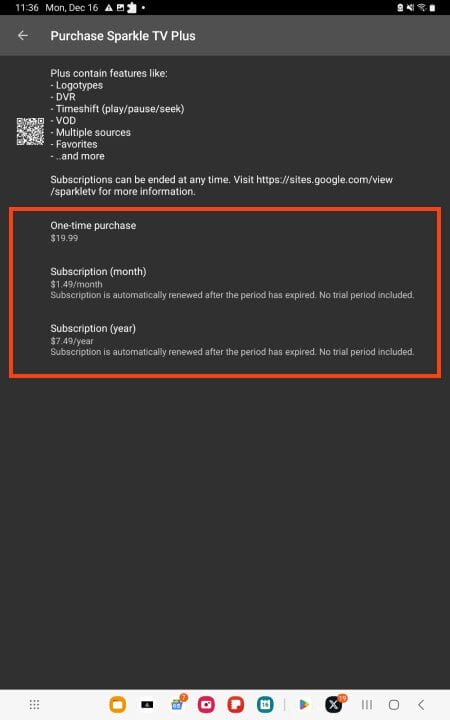
You will be presented with three subscription options:
One-time purchase
Subscription (Month)
Subscription (Year)
Select the subscription plan that suits your preferences and budget.
Step 5: Proceed with Payment
After choosing your subscription plan, follow the on-screen prompts to complete the payment process.
Provide the required payment information and confirm the transaction.
Step 6: Share Your Sparkle TV Plus Account
Once your payment is successfully processed, go to the “Share plus account” section within the app.
Enter your email address and create a password for your Sparkle TV Plus account.
You can now share this account information (email and password) with up to 5 family members.
Share the login details with your family members to allow them to activate their Sparkle TV IPTV Player Plus accounts.
Congratulations! You have successfully purchased Sparkle TV IPTV Player Plus from your Android phone and shared the account with your family members. Enjoy the enhanced features and content available with your subscription.
Contact us if you have any other question!





